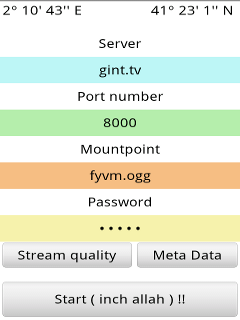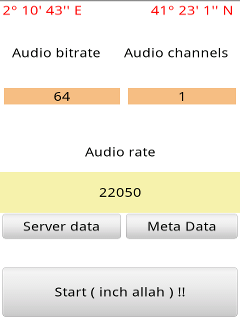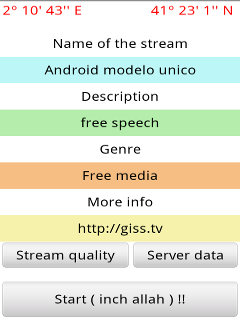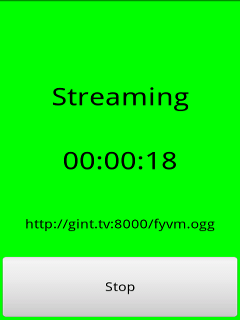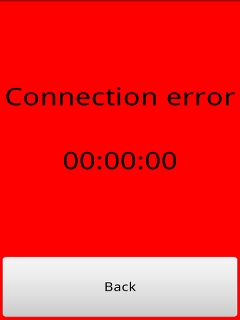Difference between revisions of "Android Ogg Streamer : Giss Vorbis"
(→GISS Vorbis v 0.2) |
|||
| (5 intermediate revisions by the same user not shown) | |||
| Line 1: | Line 1: | ||
| − | = GISS Vorbis v 1. | + | = GISS Vorbis v 1.2 = |
This is the Ogg/Vorbis streamer based on the java vorbis library for android : [https://play.google.com/store/apps/details?id=jp.gr.tokotoko.oggDroid Vorbis library for android ]. | This is the Ogg/Vorbis streamer based on the java vorbis library for android : [https://play.google.com/store/apps/details?id=jp.gr.tokotoko.oggDroid Vorbis library for android ]. | ||
| Line 26: | Line 26: | ||
Enter the stream server parameters in the main screen, | Enter the stream server parameters in the main screen, | ||
| − | than go to 'Stream quality' screen and enter you choose : | + | than go to 'Stream quality' screen and enter the parameters you choose : |
* Audio bitrate : the bitrate of your stream. | * Audio bitrate : the bitrate of your stream. | ||
| Line 68: | Line 68: | ||
== Download == | == Download == | ||
| − | Download version 1. | + | Download version 1.2 : [http://giss.tv/android/GissVorbis-1.2.apk Giss Vorbis] |
== Source code == | == Source code == | ||
| − | The source code can be downloaded from our | + | The source code can be downloaded from our GIT : |
| − | + | git clone http://giss.tv/~git/git.cgi/GissVorbis.git | |
| − | |||
have fun! | have fun! | ||
Latest revision as of 09:40, 10 November 2023
Contents
GISS Vorbis v 1.2
This is the Ogg/Vorbis streamer based on the java vorbis library for android : Vorbis library for android .
It should work on any version of android since version 1.6.
You should enter your stream parameters in the following screens and type 'Start' to start your stream.
Screenshots
Configuration Screens
Streaming Screens
If all is fine, you will see the following screen during streaming :
In case of an error, you will get the following screen :
Synopsis
Enter the stream server parameters in the main screen, than go to 'Stream quality' screen and enter the parameters you choose :
- Audio bitrate : the bitrate of your stream.
- Audio channels : the number of requested channels ( usually mono is enough with a phone ).
- Audio rate : the rate of the recording, on small models this should be put to a lower value of 8000 Hz, as a higher rate requires more processing power.
Finally, enter your stream metadata in the 'Meta Data' screen :
- Name : name of the stream
- Description : description of the stream
- Genre : genre
- More info : an url that describes more your project.
Then, click the 'Start' button and the stream should start.
Notes
On small android models, use a low value for recording ( 8000 Hz ), it has been tested with this value on an HTC Tattoo and was working fine.
License
To use this application, you need to respect the Terms Of Use of giss.tv :
The code published here can be studied, modified, used by anyone that provides all the original credits and sources in derivative projects.
There are restrictions on its use, it cannot be used for :
- military and/or repressive use
- commercial installations and products
- any project that promotes : racism, nationalism, xenophobia, sexism,
homophobia, religious hatred or missionarism .. ( expandable list)
This is not a standard license.
Download
Download version 1.2 : Giss Vorbis
Source code
The source code can be downloaded from our GIT :
git clone http://giss.tv/~git/git.cgi/GissVorbis.git
have fun!