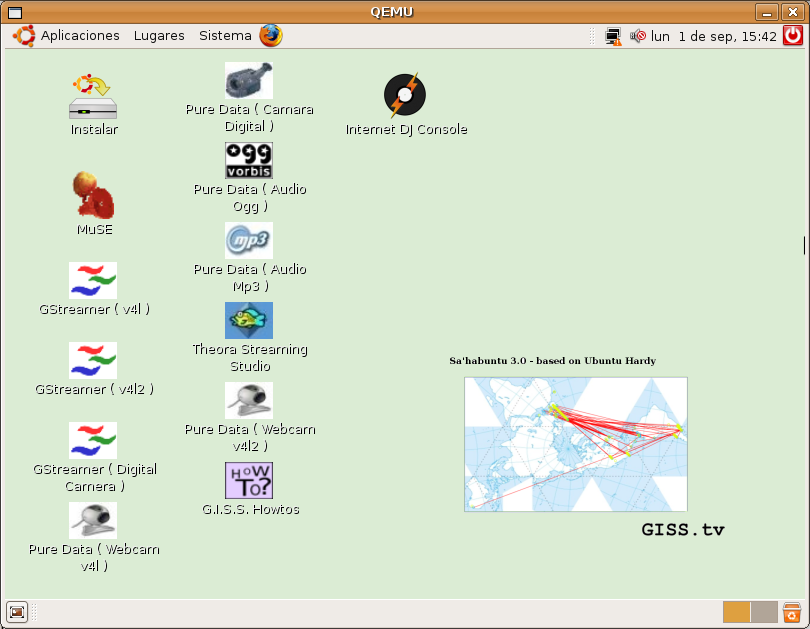Difference between revisions of "Sa'habuntu Live CD"
| Line 73: | Line 73: | ||
[[Image:Sahabuntu-desktop.png]] | [[Image:Sahabuntu-desktop.png]] | ||
| + | You can download it here : [ http://giss.tv/sahabuntu/sahabuntu-3.0-rc1.iso download sa'habuntu 3.0 rc1] | ||
| + | |||
| + | The md5sum is : 79cc2665ad1b19490ee355fa892f30a3 | ||
Documentation and howtos has been added, you can also check the documentation on-line here : [http://giss.tv/sahabuntu/doc/index.html Sa'habuntu documentation] | Documentation and howtos has been added, you can also check the documentation on-line here : [http://giss.tv/sahabuntu/doc/index.html Sa'habuntu documentation] | ||
You can send comments and report bugs at gissnetwork at gmail dot com. | You can send comments and report bugs at gissnetwork at gmail dot com. | ||
Revision as of 13:41, 1 September 2008
Contents
Context And Goals
This task aims at providing an up-to-date and complete live CD made for streaming. In G.I.S.S. 2.0, a first version has been made, and is usable for most streaming situations, see Sa'habuntu Live CD version 0.11, it must now be adapted and completed with ad-hoc tools and howtos.
Work achieved
The decision has been taken to base the new release on Ubuntu 8.04 Hardy Heron, the CD will mainly be produced for i686 in 32-bits mode.
Testing of streaming tools
The team has tested the streaming tools on Ubuntu Hardy and the results are as follows :
A list of now available streaming tools is here : Streaming Tools
Some video editing tools have been tested also with success : Cinelerra, Kino, ...
Development of streaming tools
- We developped new modules for pd/pdp ( pdp_v4l2, pdp_ieee1394 ) to support more cameras drivers natively.
- The Pd patches have been improved to include mixing and recording fonctionalities.
- A development of an interface for GStreamer has been achieved, it comes in three python scripts, two for webcams ( v4l and v4l2 ) and one for digital cameras ( firewire ) :
webcamstream-v4l.py Media:webcamstream-v4l.pys: gstreamer script to stream from a v4l webcam
webcamstream-v4l2.py Media:webcamstream-v4l2.pys: gstreamer script to stream from a v4l2 webcam
dvstream.py Media:dvstream.pys : gstreamer script to stream from a digital camera ( firewire )
these scripts are also available as an ubuntu package named pygiss, see following section to see how to get it.
Setting up of a package repository
- Some packages of our tools have been installed in a debian repository for ubuntu / hardy :
deb http://giss.tv/~chevil/ubuntu32 hardy giss
it now contains the following packages :
theorastreamer : Theora Streaming Studio pd-giss : an extended package of Pure Data, based on pd 0.41 pygiss : gstreamer utilities for streaming
Sa'habuntu 3.0 First release candidate version
The Sa'habuntu 3.0 first release candidate has been released as of the 1st of September 2008, it looks like this :
You can download it here : [ http://giss.tv/sahabuntu/sahabuntu-3.0-rc1.iso download sa'habuntu 3.0 rc1]
The md5sum is : 79cc2665ad1b19490ee355fa892f30a3
Documentation and howtos has been added, you can also check the documentation on-line here : Sa'habuntu documentation
You can send comments and report bugs at gissnetwork at gmail dot com.